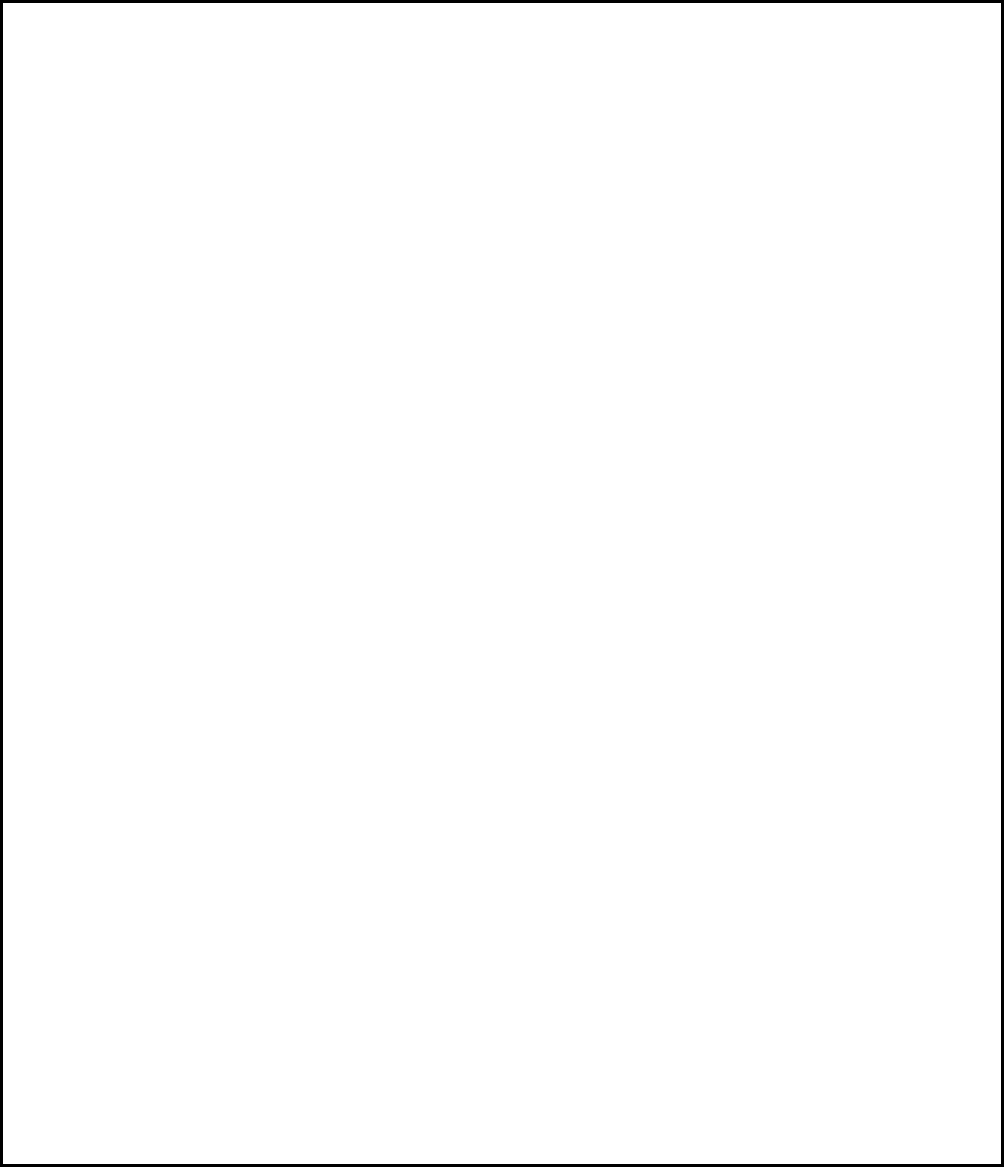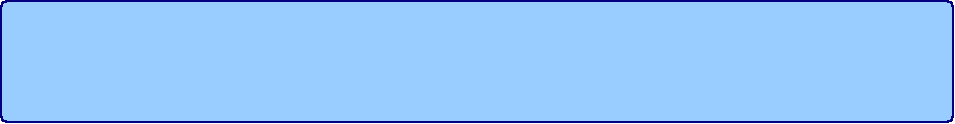
Assisting with pieces of the puzzle!

Technology progresses rapidly and as we all know that itself can be quite over-whelming.
Our thoughts are quite simple, you do not need every gadget and functionality under the sun. Instead we believe in the KISS principle to a certain degree. wesolvit uses the following formula; Practicality - Security - Functionality.
Ask yourself... what does my company need or what could be beneficial for our company. Then contact us to see if we can help.


For the small to medium size enterprise (10 - 200 staff) we recommend that your network should be a domain rather than a workgroup. This means a server with centralised file storage. We believe that all records, files, etc should be located on your server and the client PC's (work-stations) should be loaded with the appropriately needed software and should not contain any business files what so ever. From this all the information contained on your file server is backed up daily, preventing possible data loss.
Benefits are that if there is a major issue with a client PC it can be simply re-formatted OR replaced and no information is lost. Another benefit of a domain is that any user can log onto any machine and access all the records they need as if they were using their regular computer. This again saves on down-time.
Unless you are a small business wesolvit highly recommends a domain configuration.
Instead of your salesman having to come to the office to enter data, wesolvit can setup your network so staff are able to access your network remotely, this improves time efficiency. Thus managers can access information from home or from anywhere in the world were they can get internet access.
Same can be said for faxes.. is your company still typing up documents then printing them so they can be faxed to a client or supplier or the like. wesolvit can setup your network so that you can fax from your PC. This saves on paper costs, which can save you several thousand per year, as well as the time taken for your staff to collect from the printer, walk to the fax machine and then back to their desk.
We believe that we can simplify procedures which in turn allows your staff to do more work with less or the same amount of effort.


wesolvit © Copyright 20th February 2010. All rights reserved. ABN: 67 153 618 537
Backups are one of the most if no the most important things these days. Make sure that all of your crucial files are backed up in case of accidental deletion, virus & Malware, hardware failure,etc.
Take the time to contemplate the consequences if you lost all your files.
Hours of work that you have paid staff to compile, precious memories lost and more.
Some scary stats for those who don't backup their files:
" All hard drives will crash during their lifetime
" More than 1 in 10 laptops will be stolen in their lifetime
" A laptop is stolen every 53 seconds
" Every year 46% of computer users lose their music, photos, and documents
" 50% of all hard drives will crash within 5 years
" 89.1% of PC users don't perform regular backups
" A recent study from Gartner, Inc., found that 90 percent of companies that experience data loss go out of business within two years.
" 70 percent of companies go out of business after a major data loss
wesolvit can setup your back up for you whether it be your Business/IT network through to your files, pictures, music and videos on your home PC.

Areas Covered
We provide a range of IT Support, Network Services and IT Consulting in Brisbane, Spring Hill, Fortitude Valley, Bowen Hills, Newstead, East Brisbane, South Brisbane, Richlands, Murarrie, West End, Acacia, Ridge, Woolloongabba, Milton, Albion and New Farm.
Local experts who can visit on-site: Brisbane IT Support, Milton Backup and Data Recovery, Acacia Ridge IT Consulting, Bowen Hills Virtualisation, Newstead Email and Spam Protection, and Brisbane Network Services.
For everyone who has been flooded. If your computer or laptop got wet (whilst not on) please do not turn it on straight away! Let it dry natural for at-least three (3) days or so making sure that all the moisture is gone. Then cross your fingers and hope all is good.
Please share this information with your friends in case their PC got wet.